Solargraphy allows you to take very long exposure photos that show the path of the sun. These can range from 24 hours to even several months! My photo shown here was taken over 24 hours, from about 10pm to 10pm, to capture the sun streaking over my home.
This is an easy project that would be fun for photographers looking for something different to try, as well as kids and parents who are looking for projects to supplement art and science lessons. You can use SunCalc to find the directions and path of the sun in the places you’re planning to put your cameras (there is also a MoonCalc site too!).

Gather Your Supplies
- Two soda cans
- Electrical tape
- Duct tape
- Sturdy scissors
- A can opener
- Photographic paper
- A tack or safety pin
- Red darkroom safelight (optional, but highly recommended)
Basic black and white photographic paper can be found for about $15 for 25 sheets. You do not use any chemicals and you do not process the paper like you would a typical print, so the paper is all you need. Be sure to keep the paper closed and in the light-proof bag inside the cardboard sleeve at all times, or your paper will be ruined!
Finally, please make sure your cameras do not become trash! Attach them securely when they are placed in a non-destructive manner, and make sure you retrieve them promptly.
Instructions
1. Gather your supplies.

2. Carefully cut the top off of one of the soda cans. The can opener didn’t work in its usual method for me, but I was able to open and close it around the edges (as opposed to closing it once and using the handle to twist it around the top of the can) and it cut through it easily.

3. Watch out for sharp edges – use scissors or pliers to cut any hazardous bits off.

4. Cut the second can in half – the scissors will go through it easily – and trim around the edges to remove any jagged parts.


5. Use the tack to poke a tiny hole in the full-sized can. The hole should be just big enough to go all the way through the can. Do not push the tack fully into the can, or the hole will be too big. Just use the very tip of the tack to make the hole.

6. Using two thin pieces of electrical tape, mark inside the can on either side of the hole so you’ll be able to see it easily when you’re putting paper into the can. You don’t want the paper to block the hole. Test the size of the paper first by using an index card or sheet of paper inside the can first. You may have to trim the photo paper to fit.
When you’re ready to put the photo paper into the can, begin by putting a piece of electrical tape over the hole on the outside of the can. In a dark room or near a small lamp with a red safelight in it, open the package of photo paper. Take a sheet out and put the rest away in the lightproof bag and envelope it came in. Use your test card/paper as a template to cut the photo paper to size, then gently roll/bend it to get through the mouth of the can. Using your tape guides, position the paper centered to and across from the hole you poked in the can. Make sure the shiny side of the paper is facing the hole/inside of the can.


7. When you have the paper positioned inside the can, use the other can that you cut in half and place it on top of the full sized can like a lid. Use electrical tape to seal the seam between the cans.

8. I added a layer of duct tape over my electrical tape seam just to be sure it stayed together well.

Now go forth and place your can-mra in a spot with an amazing view!
This is how I angled my camera at the edge of our back yard. It doesn’t need to be fancy, it just needs to be secure and pointed in the correct direction to catch the path of the sun (and possibly some trees or horizon if you want geographic context to your image).

9. After your photo has been exposed for the desired length of time, retrieve your camera and bring it to your computer. These photos should not be processed like regular prints – the negative image on the paper is your final image. Scan this photo, and then you’ll invert your scan to have a positive of your image. Keep the room dark, remove the tape from your camera, and then remove the photo paper inside. Scan the image and if you’re keeping the photo paper print, put it in an envelope and store it somewhere dark. I used Photoshop to invert my negative print into a positive image by selecting Image from the top menu bar, then Adjustments in the dropdown, and then Invert in the following menu. From here, you can adjust your image if desired.

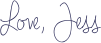



Leave a Comment